Try it now!
Basic
$ pandoc slides.md # outputs HTMLAdvanced
$ pandoc -t revealjs -c extra.css -c reveal.js/css/theme/sky.css --mathjax \
--section-divs --bibliography=slides.bibtex --slide-level=2 \
--csl=plos.csl -s slides.md -o slides.htmlInput
# Introduction
<http://example.org> or [like this](http://example.org)
Also supports [internal links](#introduction).
Output
Input
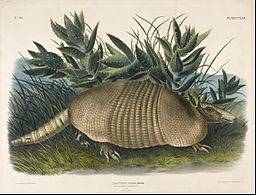
Output
Input
This is a note[^1] and another^[Inline style].
[^1]: Here is a note.
Output
Input
~~~ {.ruby}
def fibonacci( n )
return n if (n <= 1)
fibonacci(n - 1) + fibonacci(n - 2)
end
~~~
Output
Supports many languages, from Ada to zsh.
docx native formulasdocx native formulasInput
The probability of getting $k$ heads when flipping $n$ coins is
$P(E) = {n \choose k} p^k (1-p)^{n-k}$
Output
BibTeX file:
@article{moran:2014eyeless,
title = {Eyeless Mexican Cavefish Save Energy
by Eliminating the Circadian Rhythm in Metabolism},
volume = {9},
url = {http://dx.doi.org/10.1371%2Fjournal.pone.0107877},
…
}Input
See [@moran:2014eyeless] for more information.
Output
Input
Right Left Center Default
------- ------ ---------- -------
12 12 12 12
123 123 123 123
1 1 1 1
Table: Demonstration of simple table syntax.
Output
Pandoc uses an internal tree structure which different readers and writers either generate or write from
<p><i>hello world</i></p>or
*hello world*or
\emph{hello world}or docx, docbook, … becomes:
[Para
[Emph
[Str "hello", Space, Str "world"]]][Para
[Emph
[Str "hello", Space, Str "world"]]]becomes:
.PP
\f[I]hello world\f[](man) or
{\pard \ql \f0 \sa180 \li0 \fi0 {\i hello world}\par}(rtf) or
<para><emphasis>hello world</emphasis></para>(docbook) or markdown, html, …
pandoc has a JSON reader/writer that encodes the native format:
[
{ "unMeta": null },
[ { "t": "Para",
"c": [ { "t": "Emph",
"c": [ { "t": "Str",
"c": "hello"
},
{ "t": "Space",
"c": []
},
{ "t": "Str",
"c": "world"
} ] } ] } ] ]This functionality allows you to write filters that input one JSON tree and output another JSON tree.
Citations support is written as a filter.
#!/usr/bin/env python
from pandocfilters import toJSONFilter, CodeBlock, Image, Para, Str
from matplotlib.pyplot import savefig
import uuid
from pylab import rcParams
rcParams['figure.figsize'] = 2, 2
def evalR(key, value, fmt, meta):
if key == 'CodeBlock' and value[0][1][0] == "python":
figfile = "%s.png" % (uuid.uuid4())
exec(value[1])
savefig(figfile)
return Para([Image([Str("Output")], [figfile, "fig:"])])
if __name__ == "__main__":
toJSONFilter(evalR)Here is a plot:
~~~{.python}
import numpy as np
import matplotlib.pyplot as plt
x = np.arange(0, 5, 0.1);
y = np.sin(x)
plt.plot(x, y)
~~~~
You can write custom outputs writers in Lua. This is a snippet from Martin Fenner’s proof of concept JATS writer:
…
function Para(s)
return "<p>" .. s .. "</p>"
end
function RawBlock(s)
return "<preformat>" .. s .. "</preformat>"
end
…Since Lua is an interpreted language, these can be loaded without compilation.
http://github.org/egh/pandoc-techtalk/